How To Ship Internationally Faster With UPS Paperless™ Invoice
Shipping internationally is one of the best ways to increase your sales, broaden your customer base, and expand your business’s brand. However, international shipping requires extra steps to be taken in order to safely get your products across the world and across borders.
One of the biggest roadblocks to getting your international shipments to your customers is trying to get through customs. There are customs agencies in every country that have agents who monitor incoming shipments. They check to ensure that the items coming in are safe for their residents and calculate the taxes, duties, and fees required to deliver items into the said country.
In the old-school way of shipping, you had to print and attach certain paperwork to signal to those customs agents what was in the package. UPS Paperless™ Invoice looks to speed up this process for both you and the customs agent responsible for clearing your packages.
What is UPS Paperless™ Invoice?
UPS Paperless™ Invoice is a service that allows UPS to send customs agencies the required information of your package without you having to print and attach documents to your package.
For example, with almost any parcel you plan to ship internationally, you would typically have to attach a commercial invoice and customs declaration on the outside of the box. The information in these documents lets customs agents know, what items are in the box, how many items are in there, what these items are made of, what their total value is, where they were sent from, where they are being sent to, date of the invoice, etc.
This information is then used to determine if your items are permissible to enter the country and also lets that country’s customs agency know how much duties, taxes, tariffs, and/or customs fees are required.
With UPS Paperless™ Invoice, this information is sent to that country's customs agency at the time you purchase a UPS label.
UPS Paperless™ Invoice is available to most major lanes, which will automatically apply on the Shippo Web-app for applicable countries.
Benefits of UPS Paperless™ Invoice
While it may seem like a small service level, it can have a big impact on your international shipping operations.
- Clear customs and process shipments faster so your customers can get their products quicker.
- Eliminate the possibility of your international shipping documents getting damaged or lost during your parcel’s journey to customs.
- Streamline your fulfillment workflow so your employees or fulfillment partners ship more efficiently.
- Reduce the possibility of human error by minimizing the redundancy of having to type your shipments information multiple times.
- Improve the sustainability of your business and save money by using less paper and ink for every international shipment.
- Keep information like customs values confidential when you ship directly to your customers.
All of these benefits are in addition to one of the biggest advantages to shipping with UPS on Shippo, which is that when shipping UPS on Shippo, you get access to deep discounts of up to 82% off UPS international services.*
How Does UPS Paperless™ Invoice Work On Shippo?
UPS Paperless™ Invoice will automatically be added for qualifying shipments. All necessary information should be added before you purchase a label, which will confirm the package’s eligibility for UPS Paperless™ Invoice. The exact workflow when using the Shippo WebApp will look like this. This example will involve shipping a camera from Austin, Texas to Sydney, Australia.
Step 1: Start by clicking “Create Label” which will prompt you to input the customer's address. Be sure to fill out all required fields. It should look like this:

Step 2: Input information for the customs declaration by clicking “Edit Customs”. Here you can choose Delivery Duty Unpaid (DDU), meaning the recipient pays for customs fees, or Delivery Duty Paid (DDP) which means you, as the shipper, will pay those customs fees. More information might be needed depending on the destination of your package.

Step 3: Input information for the customs invoice by clicking “Add Customs Item”
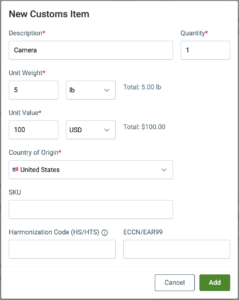
Step 4: After that, be sure to give accurate measurements of the outside of your package. Also, be sure that the weight you input matches the weight you put in your customs invoice.
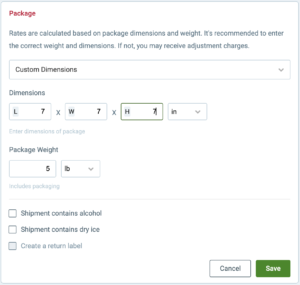
Step 5: You’ll then select the UPS service level you’ll use to send the package, and click buy. After you purchase the label, the information will be sent directly to the country’s customs agency. In this example, that would be Australia’s customs agency. If your package does not qualify for UPS Paperless™ Invoice, you’ll see a message that looks like this:
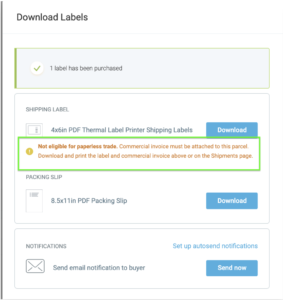
To process an international shipment on Shippo and take advantage of a streamlined cross border experience, click here.
For questions on how UPS Paperless™ Invoice works with Shippo’s API, be sure to reach out to your customer success manager.
UPS Paperless™ Invoice can be a great asset to ship internationally. Be sure to double-check all of the information you input to ensure that the right information is being sent to customs agencies all over the world.
*Discounts off UPS daily rates. Rates are limited to shipping from the U.S. only. Rates and any applicable discounts are subject to change at any time without notice.
How To Ship Internationally Faster With UPS Paperless™ Invoice
Shipping internationally is one of the best ways to increase your sales, broaden your customer base, and expand your business’s brand. However, international shipping requires extra steps to be taken in order to safely get your products across the world and across borders.
One of the biggest roadblocks to getting your international shipments to your customers is trying to get through customs. There are customs agencies in every country that have agents who monitor incoming shipments. They check to ensure that the items coming in are safe for their residents and calculate the taxes, duties, and fees required to deliver items into the said country.
In the old-school way of shipping, you had to print and attach certain paperwork to signal to those customs agents what was in the package. UPS Paperless™ Invoice looks to speed up this process for both you and the customs agent responsible for clearing your packages.
What is UPS Paperless™ Invoice?
UPS Paperless™ Invoice is a service that allows UPS to send customs agencies the required information of your package without you having to print and attach documents to your package.
For example, with almost any parcel you plan to ship internationally, you would typically have to attach a commercial invoice and customs declaration on the outside of the box. The information in these documents lets customs agents know, what items are in the box, how many items are in there, what these items are made of, what their total value is, where they were sent from, where they are being sent to, date of the invoice, etc.
This information is then used to determine if your items are permissible to enter the country and also lets that country’s customs agency know how much duties, taxes, tariffs, and/or customs fees are required.
With UPS Paperless™ Invoice, this information is sent to that country's customs agency at the time you purchase a UPS label.
UPS Paperless™ Invoice is available to most major lanes, which will automatically apply on the Shippo Web-app for applicable countries.
Benefits of UPS Paperless™ Invoice
While it may seem like a small service level, it can have a big impact on your international shipping operations.
- Clear customs and process shipments faster so your customers can get their products quicker.
- Eliminate the possibility of your international shipping documents getting damaged or lost during your parcel’s journey to customs.
- Streamline your fulfillment workflow so your employees or fulfillment partners ship more efficiently.
- Reduce the possibility of human error by minimizing the redundancy of having to type your shipments information multiple times.
- Improve the sustainability of your business and save money by using less paper and ink for every international shipment.
- Keep information like customs values confidential when you ship directly to your customers.
All of these benefits are in addition to one of the biggest advantages to shipping with UPS on Shippo, which is that when shipping UPS on Shippo, you get access to deep discounts of up to 82% off UPS international services.*
How Does UPS Paperless™ Invoice Work On Shippo?
UPS Paperless™ Invoice will automatically be added for qualifying shipments. All necessary information should be added before you purchase a label, which will confirm the package’s eligibility for UPS Paperless™ Invoice. The exact workflow when using the Shippo WebApp will look like this. This example will involve shipping a camera from Austin, Texas to Sydney, Australia.
Step 1: Start by clicking “Create Label” which will prompt you to input the customer's address. Be sure to fill out all required fields. It should look like this:

Step 2: Input information for the customs declaration by clicking “Edit Customs”. Here you can choose Delivery Duty Unpaid (DDU), meaning the recipient pays for customs fees, or Delivery Duty Paid (DDP) which means you, as the shipper, will pay those customs fees. More information might be needed depending on the destination of your package.

Step 3: Input information for the customs invoice by clicking “Add Customs Item”
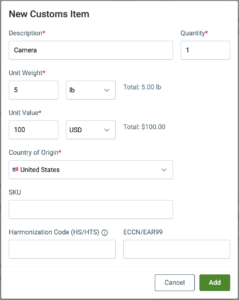
Step 4: After that, be sure to give accurate measurements of the outside of your package. Also, be sure that the weight you input matches the weight you put in your customs invoice.
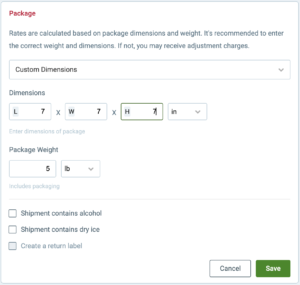
Step 5: You’ll then select the UPS service level you’ll use to send the package, and click buy. After you purchase the label, the information will be sent directly to the country’s customs agency. In this example, that would be Australia’s customs agency. If your package does not qualify for UPS Paperless™ Invoice, you’ll see a message that looks like this:
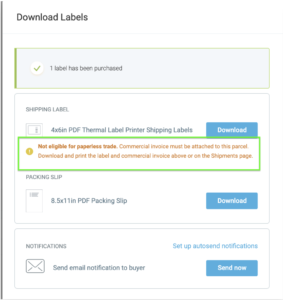
To process an international shipment on Shippo and take advantage of a streamlined cross border experience, click here.
For questions on how UPS Paperless™ Invoice works with Shippo’s API, be sure to reach out to your customer success manager.
UPS Paperless™ Invoice can be a great asset to ship internationally. Be sure to double-check all of the information you input to ensure that the right information is being sent to customs agencies all over the world.
*Discounts off UPS daily rates. Rates are limited to shipping from the U.S. only. Rates and any applicable discounts are subject to change at any time without notice.
With Shippo, shipping is as easy as it should be.

