



The Online Selling
Handbook
Chapter 7: How to Ship Products for an Online Business
Now that you’ve got your packaging, you need to figure out how to ship products for your online business. With the right process and shipping software in place, you can easily offer reliable and professional delivery—all without breaking the bank.
Shipping is more than just printing a label. It also includes sending tracking information to customers, charging customers the appropriate shipping rate during checkout, choosing the right carrier for your business, etc. In this chapter, we’ll cover all that and much more, so you can effortlessly ship like the pros.
How to Ship Products Checklist
- Outline Your Shipping Policy
- Choose a Shipping Software
- Free Shipping vs. Flat Rate vs. Variable Rate: How You’ll Charge for Shipping
- Select Your Carriers
- Purchase Shipping Labels
- Consider Shipping Insurance and Other Add-ons
- Send Shipping Confirmation Emails
- Schedule a Carrier Pickup
- Print Manifests/SCAN forms
Step 1: Outline Your E-commerce Shipping Policy
First and foremost, you’ll want to make sure you clearly define your shipping policy, so you have a guide to follow as customer queries come in. Publish your policy in an easy-to-find section of your website, since that is what customers will reference before making their purchase. In fact, 80 percent of online shoppers consider shipping cost and speed to be influential in determining where they shop.
The best policy is one that fits the needs of your online business and customers. As you begin drafting your policy, answer these questions with your business in mind:
- Are you offering shipping for free, a flat rate, or a variable fee? Typically, we see retailers promote free shipping, a free shipping threshold, or flat-rate shipping prominently on their website. If the cost of shipping varies based on the purchase, most sellers won’t share shipping prices until the checkout process.
- How long will it take for your customers to get their packages? Do you offer same-day, next-day, or other express delivery options? If your company sells perishable goods or timely novelty products, it’s important for customers to know that they’ll get their product when they need it. If you offer customers Ground and Express shipping options, be sure to mention them.
- What carrier(s) do you ship with? Customers want to know if they should be looking in their mailbox for a small package delivered by the USPS or if they should be looking on their porch for a FedEx or UPS package.
- Do you ship internationally? Make sure potential international customers know right away whether you will serve them or not. Otherwise, you risk frustrating consumers.
- Do you have any special shipping circumstances that should be shared with customers in advance? Make sure it’s clearly listed for your prospective customers.
Your policy may evolve as you read through the next few sections, so take a moment to jot down some ideas, then come back to this section at the end to finalize.
For inspiration, check out a few examples of shipping policies from successful e-commerce businesses.
Step 2: Choose a Shipping Software
Shipping software will help you compare shipping rates, print shipping labels, and automate your communications with customers. The best types of shipping solutions are the ones that will work seamlessly with your current workflow so you can sync orders with the e-commerce platforms you use and avoid manually copying and pasting information.
Most importantly, you want to make sure that the shipping software or integration you choose will automate much of the shipping process for you, so you can spend less time on shipping and more time growing your online business.
Shippo is shipping software that lets you do all that and more. You can try Shippo out for free using its Starter plan or test out its Professional plan on a 30-day free trial.

Finding the Right Shipping Software Checklist
As you’re looking for a shipping software, consider these key factors:
- Does it connect with multiple carriers? Having access to more than one carrier allows you to compare rates and prepare for the unlikely chance of a disruption in service.
- Does it offer discounts? You want to make sure you’re getting discounted rates vs. the carriers’ Retail rates.
- Does it integrate with your e-commerce platform? A streamlined experience is critical for efficient fulfillment. Find a solution that integrates directly with your platform of choice.
- Does it validate addresses? Mistakes happen. Leverage a software that double checks your addresses for you, so you don’t risk the package getting returned to the sender.
- Does it support returns? Shipping software should allow you to purchase return labels at an affordable price. Some services have added fees associated with return labels, so be sure to read the fine print. At Shippo, a return label costs the same as an outbound label.
- Does it let you customize your communications with customers? Find a solution with a variety of packing slips and label formats, plus the ability to add your branding to your tracking pages and shipping confirmation emails.
- Does it support international shipping? Take the hassle out of global expansion with a shipping software that looks out for you. You want a solution that will pre-fill custom forms and make sure any necessary documentation is completed.
- Does it offer batch label printing? Once you’re shipping multiple orders a day, you’ll want a shipping software that lets you print more than one label at the click of a button.
- Does it grow with you? As your business grows, so does your shipping needs. Shippo is a unique solution, because it offers a web app and API to support you at different business stages. Typically, we see brand-new businesses start with the Shippo web app for an out-of-the-box, easy-to-use process. Many businesses gradually transition to the Shippo API as their shipping process requires more customization.
Plus, Shippo’s Starter plan is great for starting businesses, since you only pay for postage + $0.05 per label. Then, users oftentimes graduate to Professional plans as shipping needs and package volumes increase.
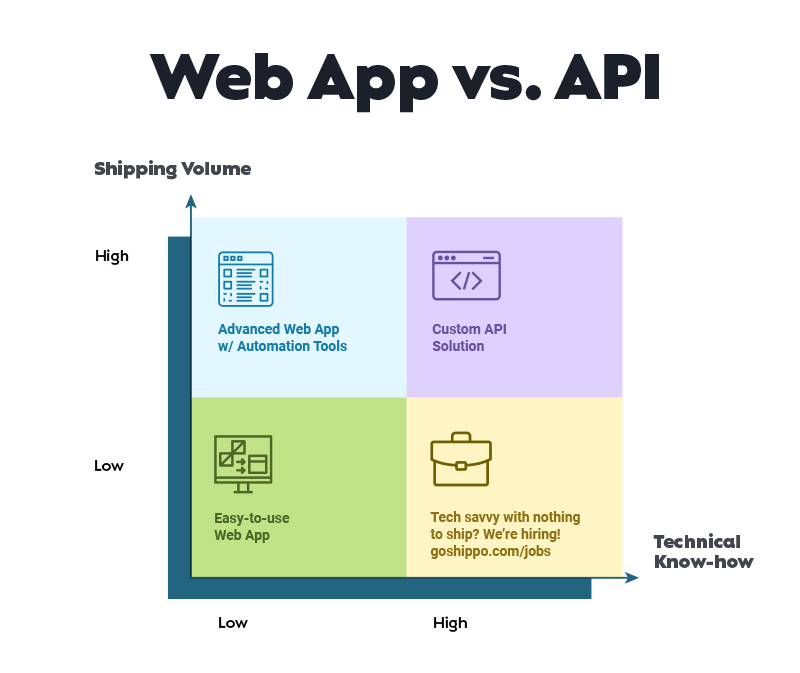
Step 3: Free Shipping vs. Flat Rate vs. Variable Rate: How You’ll Charge for Shipping
There are two transactions that take place during the shipping process:
- Your customer pays you for their item and, usually, the cost of shipping.
- You purchase a shipping label from your carrier of choice.
Typically, the two payments are not for the same value. You can charge your customer whatever you want for shipping (or nothing at all). But the rate you pay for the label is fixed, determined by the origin and destination addresses, plus the package weight and dimensions.
When it comes to charging your customers for shipping, there are three popular options to consider. Each comes with its advantages and disadvantages, so you’ll want to decide what makes the most sense for your business.
- Free Shipping: This tends to be the easiest option, since you don’t need to set up any shipping classes or rules in your e-commerce platform. The only problem is that free shipping can be costly for your business. If you choose to offer free shipping, you’ll need to make up those shipping costs somehow.
- Flat Rate: You can choose a fixed rate and charge all customers the same amount no matter what items are in their shopping cart. For example, you can charge a flat rate of $5 for all purchases. You can also do a flat rate that varies based on the number of products. For example, if you’re selling T-shirts, you can charge $5 to ship the first shirt and then every additional shirt is an extra $2. This is a win-win, since you can stick both T-shirts in the same packaging with a smaller impact on your shipping costs and it encourages customers to increase their order value. Fixed rate shipping strategies are easy to implement and require little technical know-how. However, there will often be times where you are stuck paying the difference when the price of shipping is higher than the flat rate.
- Variable Rate: Another option is to charge your customers the entire cost of shipping the package to its destination. Business owners can hire a developer to integrate real-time rates with their checkout process. The benefit of a variable rate is that it ensures the customer is paying for all of the shipping costs, so you aren’t stuck footing the remainder of the bill later on.
Tips for Covering the Cost of Free Shipping
Free shipping is unavoidable in the e-commerce shipping industry: nine out of 10 people said free shipping was the No. 1 incentive when asked what would make them shop online more often.
The good news is that there are a few ways you can offer free shipping, so that you can choose an option that won’t break the bank and feels right for your business. Here are three methods for offering free shipping.
Bake Shipping Costs into the Product Price
If you want to offer free shipping all of the time, you’ll need to up your prices to cover the cost of shipping. Use Google Sheets to estimate all of your costs and determine the product price that you’ll need to charge to cover these costs and still reap a profit.
The Purchase Value Threshold
A free shipping threshold means that if a customer spends a certain amount at your store, they’ll qualify for free shipping. A good rule of thumb is to choose a threshold slightly above the average purchase value. For example, if customers typically buy a $20 T-shirt from you, price your free shipping threshold at $25 or $30 to encourage larger purchases. The proof is in the purchases: 48 percent of people will add items to a cart to qualify for free shipping.
The Featured Product
You can also offer free shipping for any orders that include a certain product. For example, if a customer adds a perfume to their beauty purchase, they’ll qualify for free shipping. This can help you get rid of old stock to clear out space for new products; get a new product in front of more customers; or encourage the purchase of a higher margin product to help subsidize the cost of e-commerce shipping. You’ll likely want to choose a product that ships for a low cost or will fit easily in packaging with most other products.
For more tips on offering free shipping, check out our blog post on unique ways to offer free shipping.
Step 4: Select Your Carriers
Once you’ve got a general sense of the type of e-commerce shipping processes and strategies you’ll want to implement, the next step is to begin comparing rates and services offered by the different carriers to find the best partner for your business. There are hundreds of carriers globally, and you’ll likely want to start by researching the most popular:
- The U.S. Postal Service (USPS) is great for smaller, lightweight packages traveling to residential addresses.
- FedEx and UPS are preferred for larger, heavier packages that require a time-definite delivery.
- DHL Express has cost-effective options for international delivery.
- Regional carriers like LSO and PCF are optimized for local delivery, which can help you save costs for packages traveling shorter distances.
Negotiate Carrier Rates
If you're shipping upwards of 20,000 shipments per month, you may be able to negotiate special rates directly with carriers. For example, if you consistently ship packages of similar sizes and weights, carriers may give you favorable pricing on those specific shipments because it makes it easier for them to plan ahead and optimize for efficiency.
Even if you haven’t reached that package volume, that doesn't mean you should settle for Retail shipping rates. If you're buying labels directly from the Post Office or UPS store, you'll end up paying more than you need to.
Instead, leverage a shipping software, since most providers are able to negotiate bulk discounts and pass them on to you—regardless of shipping volume.
For example, with Shippo, you get access to the lowest available USPS rates (also known as Commercial Plus pricing), up to 62 percent off UPS services, up to 70 percent off DHL Express international shipping, along with several other discounts from various international and regional carriers.
Step 5: Purchase Shipping Labels
It’s the moment we’ve all been waiting for: creating a label!
A shipping label provides your carrier with critical information, including:
- The return address
- The destination address
- Postage paid
- Tracking (if applicable)
- Carrier service level selected (for example, USPS Priority Mail)
You can take your package(s) to your local Post Office to purchase labels, but that’s a time-consuming task that is not sustainable once you’re sending multiple packages a day.
Instead, use shipping software, so you don’t have to leave your office, and you can access deeper discounts than what you’d get at the Post Office.
How to Print a Label Using Shipping Software
To get started printing labels, you first need to have orders to fulfill. You can either:
- Automatically import orders from your e-commerce platform.
- Upload orders via a CSV file.
- Manually enter information to create a single shipping label.
Once you’ve imported your orders, then you simply follow the user flow to create your shipping label, this includes:
- Enter or confirm address information.
- Consider insurance and add-ons.
- Compare rates and choose your service level.
- Download and print the label.
Step 6: Consider Shipping Insurance and Other Add-ons
Shipping software allows you to select additional shipping services for your package, including adding insurance and requiring a signature confirmation.
Shipping Insurance
For high-value orders, consider purchasing shipping insurance. A single loss or damage of a shipment can set you back significantly. Not only have you lost the original shipment, but typically you would have to send the customer a replacement and pay for the cost of shipping again.
Each domestic FedEx and UPS parcel is covered automatically up to a value of $100 against loss or damage. The U.S. Postal Service provides the following coverage options:
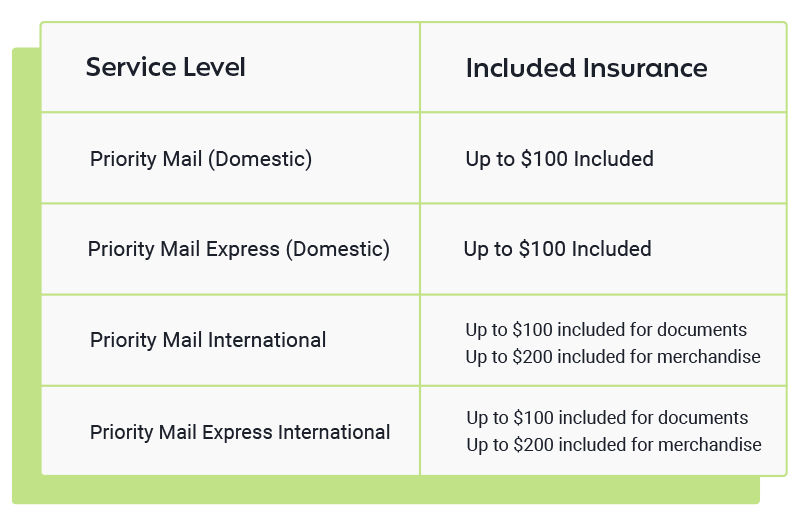
If the value of your package exceeds the included coverage, you may need to add insurance for an extra fee. For these shipments, you can purchase additional insurance from a third-party insurer, which can be done via your e-commerce shipping software of choice.
Signature Confirmation
Signature Confirmation requires a signature to deliver the package to its recipient. It provides shippers with the name of the recipient, plus the delivery date, time, and location.
It is an added service at a cost and must be selected during the label creation flow. It cannot be added after the label is purchased.
Signature Confirmation is available for all domestic and international services for UPS, FedEx, and DHL Express. The U.S. Postal Service offers Signature Confirmation for:
- Priority Mail
- Priority Mail Express
- First Class Package Service
Step 7: Send Shipping Confirmation Emails
Did you know that e-commerce shipping confirmation emails are opened 1.5 times on average? These emails are a critical moment to communicate with your customer and foster loyalty for repeat purchases.
When you do send these emails, include a link to the order tracking page, since emails with links have two times the click rate than confirmation emails without them. And consider including your brand name in the subject line, since that has a 7 percent increase in unique open rates compared to emails without it.
Smart retailers will also include logos and other relevant opportunities when they email the tracking information in order to continue the experience and build brand loyalty. For example, click-to-open rates are 16 percent higher for confirmation emails that include invitations to join loyalty programs.
You can set up shipping confirmation emails to send automatically with your shipping software. Many e-commerce platforms offer email functionality, so be sure you’re not sending multiple confirmation emails to your customers.
Step 8: Schedule a Carrier Pickup
You no longer need to load your packages in your car and head to the Post Office to drop off your items for delivery. Instead, schedule a pickup with a carrier, so that your local mail person or carrier representative comes to your house, office, or warehouse to gather your packages and input them into the mailstream.
Scheduling a Pickup with USPS and DHL Express
Shippo lets you schedule free pickups with USPS and DHL Express directly in the Shippo app (on the Shipments page). This service is free of charge, regardless of the number of packages you are sending.
Scheduling a Pickup with FedEx
FedEx allows you to schedule pickups for FedEx Ground and Express packages. If you qualify, you can schedule a regular collection time for FedEx Ground packages. FedEx will assess a weekly fee to the account number associated with the regular scheduled pickup.
For on-call FedEx Express and Ground pickups, FedEx will charge you an additional amount. The charge is itemized separately on your invoice. If you pay by cash (which is not accepted at all pickup locations), check, money order, or credit card, the charge will be collected when you tender the package. You can call 1-800-GoFedEx or go online to schedule a pickup.
Scheduling a Pickup with UPS
UPS offers daily and on-call package pickup. You can have your UPS Ground, Air, and International shipments picked up from your home or office by scheduling your pickup online or by calling 1-800-PICK-UPS.
Customers who select UPS Smart Pickup, Day-Specific Pickup, or Daily Pickup receive one free UPS On-Call Pickup of air or international packages per day for shipments tendered after their scheduled pickup time at their usual shipping location. Packages tendered at an alternate location incur UPS On-Call Pickup fees. This option can also be used for customers needing to return a package to any original shipper who does not have scheduled pickup service.
If you simply want infrequent, on-call package pickup, you can schedule them at your convenience and you can expect to incur a charge on your UPS invoices for each pickup.
Step 9: Print Manifests/SCAN Forms
As you begin to ship more each day, you may need to start creating manifests. A manifest is a one-page document with a single barcode that the carrier can scan to accept all packages into transit, all at the same time, without the need to scan them one-by-one.
Manifests speed up the package acceptance process. Most carriers will not accept a large number of packages at their location or for a scheduled pickup without a manifest. USPS manifests are called SCAN Forms.
For more information, check out our article on printing manifests (complete with a helpful how-to video).
With that, you’re ready to start shipping!
Download the entire e-book here.

