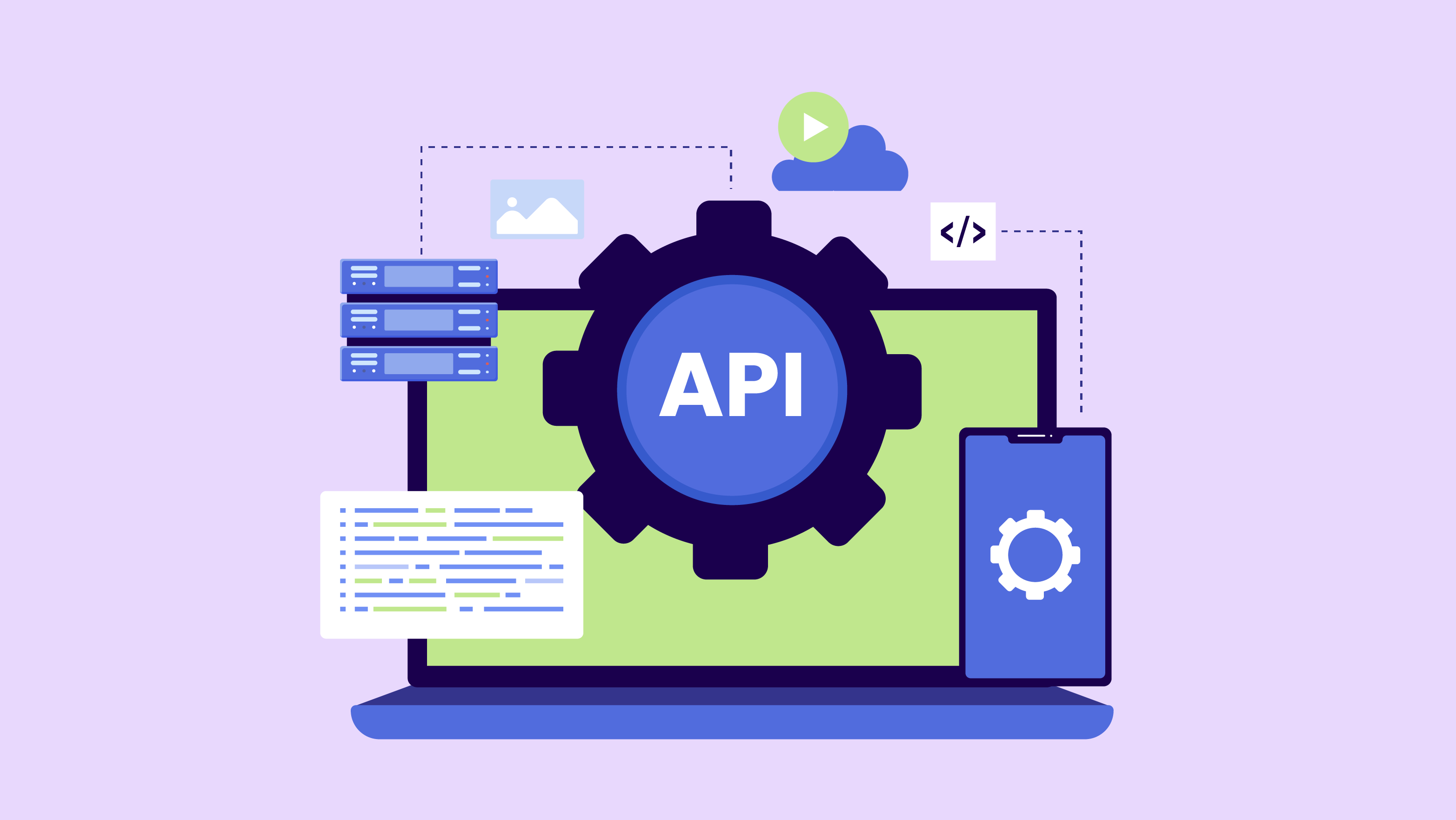Monthly Product Digest: Standalone Return Labels, Package Templates, and More


Our ultimate goal is to make sure you’re getting the best shipping experience possible. We’re constantly updating our products to better serve the needs of you and your customers. We want to make sure you’re taking advantage of relevant Shippo updates, so we’ll be posting a monthly digest with a quick recap of useful features.
Here’s a look at some of our February product updates, and what they make possible.
Generate Return Labels for Packages Created Outside of Shippo
You can now print return labels regardless of whether the outbound label was generated using Shippo. The return label can be created with any of your carrier accounts that are synced with us. In your Shippo web app, go the Orders page and select the imported order that needs a return label. Choose Create Return Label from the Create Label drop down menu. API users can also use this feature, see our API docs for more information.
Keep in mind that each carrier supports different return label payment options. Some carriers support scan-based labels, which means users won’t be charged for the label until it enters the mailstream. Other carriers will charge for the return label as soon as it’s created. With either option, you can send the label as a PDF to your customers, so they can print the label, stick it on the package, and ship it back.

Save Time By Automating Parts of the Order Page
We’ve streamlined some of the label generation process by giving you the option to prefill required package and order information.
Default Outbound Service Level
Default Outbound Service Level is great for shippers that use the same shipping service (e.g. USPS Priority Mail) for most of their packages. Once a Default Outbound Service Level is chosen, all domestic orders will display the rate for that service with a “buy label” button that, if selected, purchases the label immediately — no extra steps required. Set up a Default Outbound Service Level via the Settings page in your Shippo web app.
Package Templates
A Package Template prefills the package details (i.e. dimensions, weight, etc.) for common packages used, so you can avoid entering the same information over and over again. You can add a Package Template via the Settings page in your Shippo web app. For more information, check out our support page on how to add Package Templates to your account.

Filters in the Orders Page
We’ve added the ability to filter by order weight and domestic/international shipments, so you can group like packages in the Orders page.
With filters, you can bring up all of your orders that are less than one pound, for example, and then generate your labels via USPS First Class Package Service — a cost-effective option for packages of that weight. Then, you can do the same thing for other package weights and shipping services.

Clarify Package Tracking and Authenticate Platforms with our API 2018-02-08
We recently launched a new version of our API.
Replacing the “UNKNOWN” Tracking Status with “PRE_TRANSIT”
One highlight of the new version of our API is that the tracking status “UNKNOWN” will now show up as “PRE_TRANSIT”.
Before, customers might see an “UNKNOWN” tracking status and misinterpret that to mean their package is lost, when really the package has yet to enter the mailstream.
To clear things up, we’ve changed the status to “PRE_TRANSIT” instead, so customers will get an accurate explanation of where their package is.
Authenticate Your E-commerce Platforms for Label Generation
As part of our most recent API, we also have a new OAuth service that allows e-commerce platforms and marketplaces to register for Shippo on their users’ behalf in order to maintain a native experience for users.
Using Weebly as an example, you (the Shippo user) must authorize Weebly to perform actions on your behalf (e.g. get carrier rates, print labels, validate addresses, etc.). Then, you can take care of your shipping needs while you’re using Weebly. This access can be revoked at any time, and you’re able to monitor the labels that are being created through Weebly.
If you’re an API user that wants to connect to the latest API version, see the API docs here.
If there is an e-commerce platform that you’d like to request sign up for OAuth or if there are Shippo features you would like to see in the future, please get in touch with customer support.
Stay tuned next month for more exciting product updates.
Shippo is a multi-carrier API and web app that helps retailers, marketplaces and platforms connect to a global network of carriers. Businesses use Shippo to get real-time rates, print labels, automate international paperwork, track packages and facilitate returns. Shippo provides the tools to help businesses succeed through shipping.